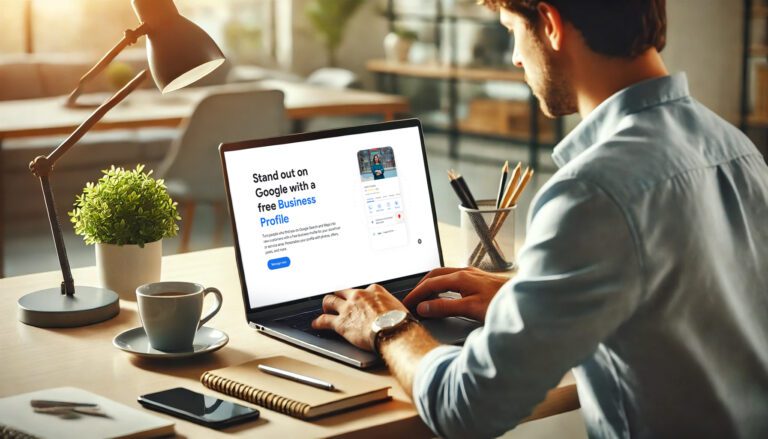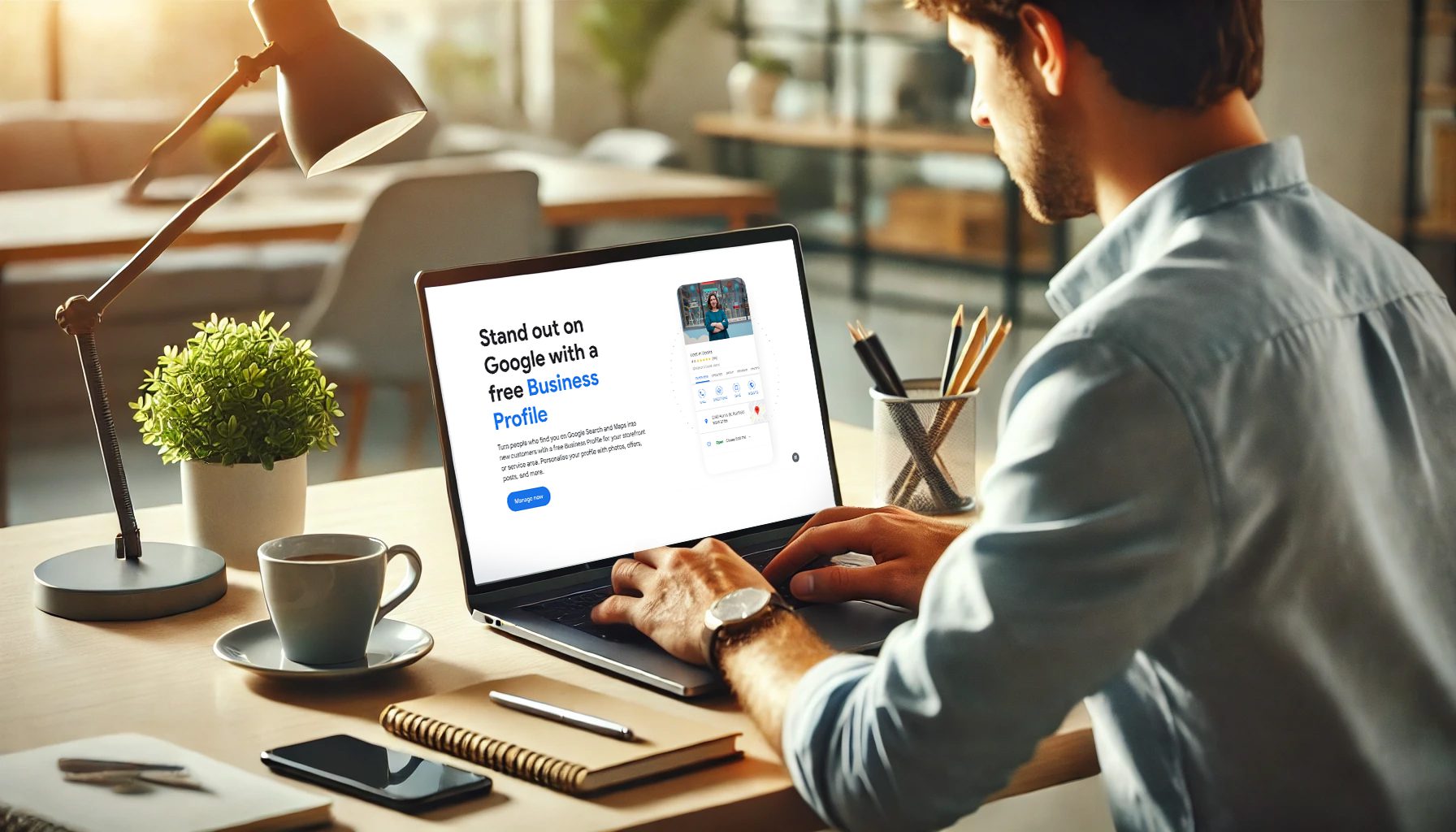In the competitive landscape of Australia’s Vocational Education and Training (VET) sector, establishing a strong online presence is crucial. Before initiating any Google Ads and SEO campaigns with RTEO, setting up a Google My Business (GMB) account is essential. This free tool helps you connect with potential students, increase your visibility on Google Search and Maps, and lay a solid foundation for your digital marketing efforts.
Why Google My Business is Essential for VET Providers
- Enhanced Visibility: Appear prominently in local search results and on Google Maps, making it easier for prospective students to find you.
- Improved Credibility: Showcase reviews, photos, and up-to-date information to build trust with your audience.
- Better Engagement: Provide multiple ways for students to connect with you—call, message, or leave reviews.
- Boosted Marketing Efforts: A verified GMB account complements your Google Ads and SEO campaigns by improving your online presence.
Step-by-Step Guide to Setting Up Your Google My Business Account
Step 1: Sign In to Google My Business
- Visit: Go to the Google My Business website.
- Sign In: Click on “Manage now” and sign in with your Google account. If you don’t have one, click on “Create account” to set up a new Google account.
Step 2: Add Your Business Name
- Enter Name: Type in the official name of your VET institution.
- Select: If your business appears in the dropdown menu, select it. If not, choose “Add your business to Google”.
Step 3: Choose a Business Category
- Select Category: Start typing a category that fits your institution, such as “Vocational College”, “Training Centre”, or “Educational Institution”.
- Tip: Choose the most accurate category to help Google match your business with relevant searches.
Step 4: Add Your Location
- Physical Address: If students visit your campus, select “Yes” when asked if you want to add a location.
- Enter Address: Provide your full address, including street number, city, and postcode.
- Map Placement: You may be prompted to position a marker on a map to ensure accuracy.
Step 5: Specify Service Areas (Optional)
- Service Area Business: If you offer online courses or services in specific regions, you can list these areas.
- Add Areas: Enter cities, postcodes, or other areas where you provide services.
Step 6: Enter Contact Details
- Phone Number: Provide a number where prospective students can reach you.
- Website URL: Enter your institution’s website.
- Consistency: Ensure that your contact information is consistent across all platforms.
Step 7: Complete Verification
- Verification Options:
- Postcard by Mail: Google will send a postcard with a verification code to your address.
- Phone or Email: Some businesses may have the option to verify instantly via phone or email.
- Follow Instructions: Enter the verification code as prompted to confirm your business ownership.
- Note: Verification is crucial for your information to appear on Google Search and Maps.
Step 8: Optimise Your Business Profile
Add Photos
- Upload Images: Include high-quality photos of your campus, classrooms, facilities, and events.
- Logo and Cover Photo: Add your institution’s logo and a cover photo to enhance brand recognition.
Business Hours
- Set Hours: Input your operating hours, including special hours for holidays.
- Keep Updated: Regularly update hours to reflect any changes.
Business Description
- Write a Description: Provide a compelling overview of your institution, mission, and the programmes you offer.
- Keywords: Incorporate relevant keywords to improve searchability.
Services and Programmes
- List Offerings: Add detailed information about the courses, certifications, and programmes available.
- Pricing (If Applicable): Include pricing details or direct users to where they can find more information.
Step 9: Enable Messaging (Optional)
- Activate Messaging: Allow students to message you directly from your GMB listing.
- Set Up Notifications: Ensure you’re notified of new messages to respond promptly.
Step 10: Manage Reviews
- Monitor Reviews: Keep an eye on student feedback and respond professionally.
- Encourage Reviews: Ask satisfied students to leave positive reviews to enhance credibility.
How RTEO Supports Your Online Presence
Setting up and managing a Google My Business account can be time-consuming. That’s why our Google Ads and SEO packages at RTEO include the setup and optimisation of your GMB profile. We help you:
- Verify Your Location on Maps: Ensuring accurate placement and visibility.
- Upload Recent Photos: Professionally showcasing your institution’s best features.
- Update Core Business Information: Keeping your profile current with the latest programmes and contact details.
By including GMB setup in our packages, we ensure that your digital marketing campaigns are built on a solid foundation, allowing you to focus on delivering quality education.
Preparing for Google Ads and SEO Campaigns
With your GMB account set up and optimised through our comprehensive packages, you’re ready to launch effective Google Ads and SEO campaigns with RTEO. A well-maintained GMB profile enhances your marketing efforts by:
- Improving Ad Performance: Utilising location extensions in your ads to display your address and increase click-through rates.
- Boosting Local SEO: Increasing your chances of appearing in local search results.
- Building Trust: A complete profile reassures potential students of your legitimacy.
Conclusion
Establishing a Google My Business account is a critical first step for VET providers in Australia aiming to strengthen their online footprint. By including GMB setup in our Google Ads and SEO packages, RTEO ensures you have a cohesive and effective online marketing strategy. Don’t miss out on reaching more potential students—let us help you set up your GMB profile as part of our comprehensive services.
Ready to Enhance Your Online Presence?
With RTEO’s Google Ads and SEO packages, you get:
- Google My Business Setup and Optimisation
- Verified Location on Maps
- Professional Photos Uploaded to Your Image Library
- Up-to-Date Business Information Across Platforms
Contact RTEO now to get started and connect with more students eager to benefit from your programmes.